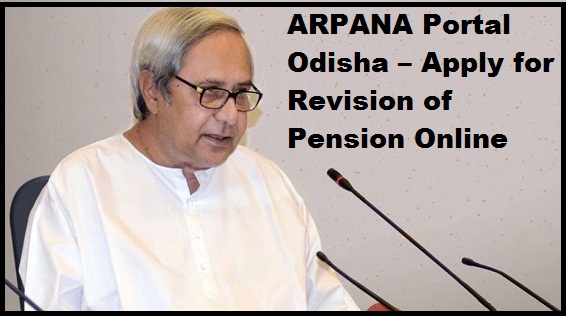ARPANA Portal Odisha – Apply for Revision of Pension Online (www.pension.odishatreasury.gov.in)
The state government of Odisha has taken an initiative of providing pensioners with an online web portal facility. Under this service the pensioners can make a request for revision of their Pension funds. The new service allows making use of Aadhar card link for completing the process of Authentication. Using the new service the state pensioners can now revise any pension related issue for their pension or their family pension online on the web portal by filing details on a simple application form.

Launch Details
The new web portal service is fully functional on the official government web site. The launch of the new services was official done by CM Naveen Patnaik under the name ARPANA Portal.
Key features of the web portal services
- The official web portal can be reached from your web browser at pension.odishatreasury.gov.in from any remote destination.
- The web portal service will also offer with convenience for people to apply for revision of pension for pre 2016.
- In case any new applicant wants to get registered on the web portal under ARPANA for revision family pension, can apply by filling in simple application form online.
- All the benefits of the web portal services will be provided to the applicants for free via official web site after completing registration process.
- The web portal will also be providing applicants with automated generated receipt facility for pensions revised. All facilities will be provided to each pensioner making use of the web portal service.
- Using the new web portal services, applicants and pensioners can now also make submission of their pension request application form with the respective department.
- All notifications related to processing of the revised or new pension application will be provided via email and sms to the applicants.
- The web portal also provides with provision where applicants can make submissions with or without linking their Aadhar details in case of Pre 2016 pension revision.
- When registering under the web portal service, applicants are expected to submit a copy of their documents along with application form for disbursing authorities.
- In case applicants are not submitting the details of their Aadhar, then they have to make the submission in the form of printed copy of form and documents that are attested by the applicant.
Importance of Aadhar for application form
- The state government has made Aadhaar mandatory if the applicant wishes to apply for the registration and revision making use of the online application form via web portal.
- If the applicant wishes not to provide with Aadhar details then he or she may not be able to apply online. Offline application forms can be filed by the applicant and submitted manually along with all documents.
Registration process ARPANA web portal
- To get registered you have to visit the official page and click “Sign up” option.
- All details including your name, personal information details and contact details (phone/ email) has to be provided.
- Once the details have been provided just submit the form by clicking the submit option from below.
Process to apply online for application of revision
- To apply for the registration on this web portal service, applicants just have to log on to the official website provided, from your web browser.
- You will be redirected towards the main page of the web portal. On this page you have to make the selection of “apply using Aadhar” provided. You shall be redirected toward the second page that will open up an online application form (PPO).
- On the spaces provided you may have to fill in all relevant details of information required including Pension type, name of the applicant pensioner, distributing authority name, PPO ID number, and pension amount (Retirement), Aadhar card number and your present email id.
- Once all the details have been provided you just have to submit the form. You shall be forwarded with OTP that you may have to enter for verification to complete.
- Once verified you just need to submit and select to save a copy for you for future reference. You can take a print out.
Offline application process (Aadhar less application)
- For this you have to log on to the web site and then select an option “apply without using Aadhar details” from the home page.
- You shall be redirected to the offline application page. This process has to be followed for revision of pension pre 2016.
- You have to fill in with all information before submission. Once the details have been filled in you can now request for hard copy.
Application tracking process
- When tracking the status of your application you have to log on to the official web site. On the home page you have to look around for “Track” application status.
- Provide with your application number on the space in the bar that pops up on the home page.
- Once the application number that you have saved earlier is provided you just have to click enter option.
- Immediately you shall be displayed with the complete details and status of your application on the screen.
Help line numbers
If you have any queries related to your pension then you can always make use of the toll free number 1800-345739 and 1800-3456770. The numbers can be reached from any part of the country.
Other Schemes –
- Bhagat Puran Singh Sehat Bima Yojana Punjab
- Pradhan Mantri Awas Yojana