Check Kisan Karz Mafi Yojana in Uttar Pradesh List 2017-18 @upkisankarjrahat.upsdc.gov.in
The UP government has come up with the latest Kisan Karz Mafi Scheme under which the loans of the farmers will get waived off. In order to do this, the government had asked for registrations. On the basis of these registrations, the government has handpicked some of the truly needy farmers to receive the benefits. The list of the farmers is available on the website now.
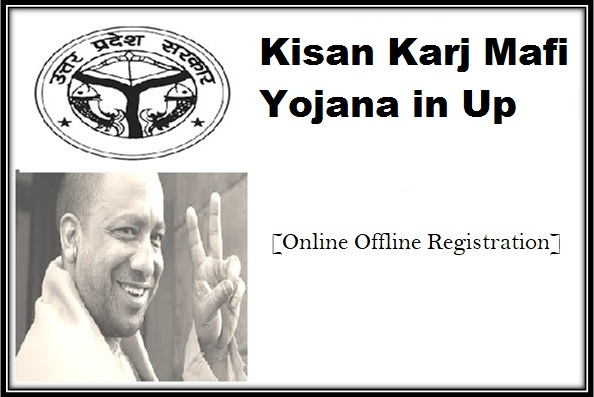
Checking Status of Loan Redemption
You can now check the status of the application or check whether your name is on the list of the farmers whose loan has been waived off. This is how –
- Step 1: First of all go to the official portal for the scheme which is this – http://upkisankarjrahat.upsdc.gov.in/index.html – you will land on the main page.
- Step 2: After this click on the red ticker which moves at the top. It reads “Apne Rin Mochan Ki Sthithi Dekhne Hetu Yahan Click Karen”. Click on it. Or simply go directly to this page – http://upkisankarjrahat.upsdc.gov.in/ComplaintPublic/KnowYourStatus.aspx
- Step 3: Now you will see a form has appeared which asks you, your bank details, your district details, your branch and mobile phone number details. Enter them appropriately.
- Step 4: After entering, click on “Submit and generate OTP”. This will prompt an OTP on your registered mobile phone. Enter the OTP on the screen again and continue.
- Step 5: Once you submit the OTP, you will be redirected to a next page. On this page, you will see the status of your Kisan Rin Mochan Loan.
Did not find your name? Make online complaint!
If you did not find your name on this platform, then you can also file an online complaint. Complaints can be posted for several things. But the process for complaining remains the same –
- First of all you will again have to go to the official portal which is http://upkisankarjrahat.upsdc.gov.in/index.html. On this portal you will find many options.
- Once again from the main menu find the link that says “shikayat darj Karen” or simply go there from this direct link – http://upkisankarjrahat.upsdc.gov.in/complaint.html
- On this page you will see there are several options. Now let us find out in detail how you can file a complaint using this link.
How to register a new complaint
- Step 1: You will see a window that asks for your mobile number and asks you to enter a captcha. Fill them out and then click “Submit and generate OTP”.
- Step 2: Now you will get an OTP on your mobile phone. You have to enter the captcha again on the space provided on the screen. Make sure you enter it accurately.
- Step 3: Now you will be able to enter a fresh complaint or simply check the status of a previous complaint that you sent. Keep an eye on this page.
Check the status of complaint
To check the status of your complaint, you will again have to go to this link http://upkisankarjrahat.upsdc.gov.in/complaint.html and from there this is what you should follow –
- Step 1: Click on the option which says “shikayat ki sthithi dekhen” or simply go to the status page from here directly – http://www.upkisankarjrahat.upsdc.gov.in/complaintpublic/ComplaintStatus.aspx
- Step 2: Now on this page you will have to enter the complaint number – which you had previously generated. Along with that you have to enter the mobile number and the given captcha.
- Step 3: Finally, click on the “submit” button at the bottom of the page. This will take you to a new page where the status of your complaint will show.
You can use the official portal to check the status of your loan waiving or you can also file a complaint on the same. Make sure you keep the reference or registration numbers safely with you as you will need it from time to time.
Other Schemes –
- First National Register of Citizens (NRC) in Assam
- New Samadhan Yojana for Farmers in Madhya Pradesh
- UP Viklang Jan Pension Yojana
- Awas Sahayata Yojana in UP
